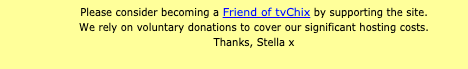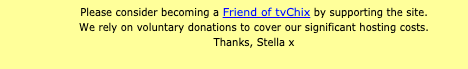|
|
| Up a level » Help » Image Ratings » Allow Ratings |
|---|
 Back Back
|
How do I allow other users to rate my pics?
|
You can allow other people to rate your pics, by enabling Hot Ratings.
This can be done from 'My Account » My Profile Preferences'.
As soon as Hot Ratings are enabled, people can immediately start rating any or all of your images, from 1 to 10 - with 10 representing the most attractive.
Note that even after enabling Hot Ratings, rating buttons will not appear on your profile when you view it yourself (since you cannot vote on your own images)
Not everyone agrees with the philosophy of allowing people to rate your pics. In such cases we recommend leaving Hot Ratings disabled.
|
|
|
| Bumps! |
|---|
Happy Birthday to Sheliza (Sunday)
Yorkshire
England
|
|
Site design and feature presentation is Copyright tvChix 2004-2025. tvChix is a registered trademark in the United Kingdom, European Union and United States.