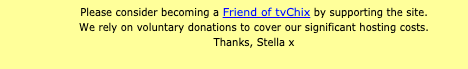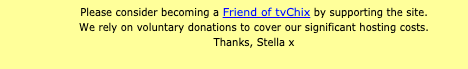|
|
| Up a level » Help » Meets » Arranging a Meet |
|---|
 Back Back
|
How do I arrange a meet?
|
My Meets is used to record the fact you have agreed to meet with someone.
This can be useful as it allows you to leave feedback in the event they do not turn up, or cancel at very short notice.
To arrange a meet with another user, you should first have agreed on a date, time and location.
This may have taken place in the chatrooms, via messaging,or some other means.
Click the 'Arrange Meet' button their profile, and follow the instructions to record the meet.
Your request will appear in the other persons 'My Meets' screen, where they can agree to the meet.
Once the meet has been agreed, the other person will be able to leave feedback, once the meet has taken place.
tvChix uses this feedback to remove users with a proven track record of timewasting. For this reaosn it is important you do not agree to meets unless you are 100% sure you can attend.
|
|
|
| Featured Listing |
|---|
Articles For Sale » Clothing
Simply Be Black Satin Vest Top 24
|
|
Site design and feature presentation is Copyright tvChix 2004-2025. tvChix is a registered trademark in the United Kingdom, European Union and United States.